COMPUTER BASIC SHORT CUT KEYS
Alt+F File menu options in current program.
Alt+E Open Edit options in current program.
Alt+Tab Switch between open programs.
F1 View help information (F1 is used by almost every Windows program to display help).
F2 Rename a selected file.
F5 Refresh the current program window.
Ctrl+D Bookmarks the current page in most Internet browsers
Ctrl+N Create a new or blank document in some software, or open a new tab in most Internet browsers.
Ctrl+O Open a file in the current software.
Ctrl+A Select all text.
Ctrl+B Change selected text to be bold.
Ctrl+I Change selected text to be in italics.
Ctrl+U Change selected text to be underlined.
Ctrl+F Open find window for current document or window.
Ctrl+S Save current document file.
Ctrl+X Cut selected item.
Shift+Del Cut selected item.
Ctrl+C Copy selected item.
Ctrl+Ins Copy selected item
Ctrl+V Paste
Shift+Ins Paste
Ctrl+Y Redo last action.
Ctrl+Z Undo last action.
Ctrl+K Insert hyperlink for selected text.
Ctrl+P Print the current page or document.
Home Goes to beginning of current line.
Ctrl+Home Goes to beginning of document.
End Goes to end of current line.
Ctrl+End Goes to end of document.
Shift+Home Highlights from current position to beginning of line.
Shift+End Highlights from current position to end of line.
Ctrl+Left arrow Moves one word to the left at a time.
Ctrl+Right arrow Moves one word to the right at a time.
Ctrl+Esc Open the Start menu.
Ctrl+Shift+Esc Open Windows Task Manager.
Alt+F4 Close the currently active program.
Alt+Enter Open the properties for the
selected item (file, folder, shortcut, etc.).
Video dekhne ke liye Neeche diye gaye image par click kijiye↓↓↓↓↓↓↓↓↓↓↓↓↓
 |
CLICK ON IMAGE AND WATCH THE VIDEO |
Alt+0224 à
Alt+0232 è
Alt+0236 ì
Alt+0242 ò
Alt+0241 ñ
Alt+0228 ä
Alt+0246 ö
Alt+0252 ü
Alt+0248 ø
Alt+0223 ß
Alt+0198 Æ
Alt+0231 ç
Alt+0191 ¿
Alt+0176 ° (degree
symbol)
Alt+0177 ±
(plus/minus symbol)
Alt+0153 ™
Alt+0169 ©
Alt+0174 ®
Alt+0128 €
(Euro currency)
Alt+0162 ¢
(Cent symbol)
Alt+0163 £
(British Pound currency)
Alt+0165 ¥ (Japanese Yen currency)
FOLLOW ON INSTAGRAM :-
https://www.instagram.com/suhail_and_aamir_khan/
https://www.instagram.com/aamir_and_suhail_khan/
----------------------------------------------------------------------------
All Playlists
COREL DRAW X5 {PLAYLIST}
https://www.youtube.com/playlist?list=PLQ48L9FOHjdVuPXLTZH5yKttwY4kYp-fX
ADOBE PHOTOSHOP { PLAYLISTS
}
https://www.youtube.com/playlist?list=PLQ48L9FOHjdWAFwBp7c6011OuTJq7_7IM
MS WORD ALL VIDEOS {
PLAYLISTS }
https://www.youtube.com/playlist?list=PLQ48L9FOHjdU5xWmsIQChA3WeC68mhAo8
MS EXCEL ALL VIDEOS {
PLAYLISTS }
https://www.youtube.com/playlist?list=PLQ48L9FOHjdWgxEVOuoAtkRzBXQQZAnmp
MS POWERPOINT ALL VIDEOS {
PLAYLISTS }
https://www.youtube.com/playlist?list=PLQ48L9FOHjdViHeGE5R6gvV_KkM5bcyba
COMPUTER FUNDAMENTAL {
PLAYLISTS }
https://www.youtube.com/playlist?list=PLQ48L9FOHjdUD3qychK8e2K5tSO0izvSm
C.V., BIO – DATA AND
RESUME { PLAYLISTS }
https://www.youtube.com/playlist?list=PLQ48L9FOHjdWtcOs8_JvI6DkaP1tQLamf
ONLINE COMPUTER KNOWLEDGE {
PLAYLISTS }
https://www.youtube.com/playlist?list=PLQ48L9FOHjdW8xbANofufOniRoUvy-KOr

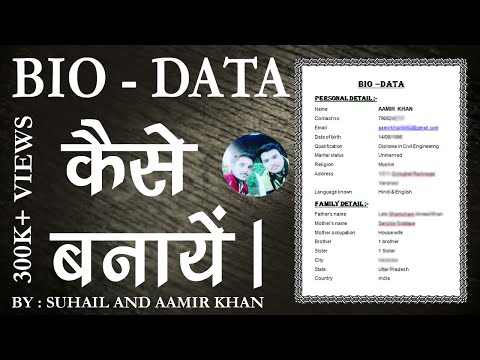


0 Comments